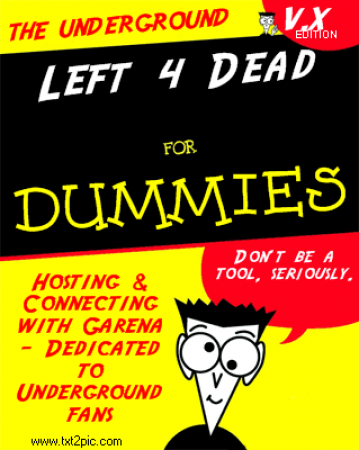Garena Guide on Hosting and Connecting
Garena - Left 4 Dead
Guide by Versatile
This guide was made because I am sick of repeating answers in the Garena chat room, and I’m sure that the others in the chat rooms are sick of seeing the same questions over and over. This guide is meant to be general, so the same steps apply whenever there is a new update to Left 4 Dead.
All I have to say is “Don’t be a tool”. Learn to think for yourself, and find information for yourself. Stop asking questions on things you have not done yet. It shows you want to be spoon fed, and have taken no initiative. Sorry, but it had to be said.
Basic Information
What is Garena?
"Garena is a FREE downloadable software provided by Ocean Global Holding. Garena, short for Global Arena, is a multifunction platform that allows gamers to chat, challenge opponents, and play their favorite games online with millions of gamers world-wide.”
To find out more about garena and all its features, go to the official FAQ here. Garena Official FAQ
Left 4 Dead Solution Center
Garena has an excellent guide on all the different commands for Left 4 Dead, as well as answers as to why you want to keep updating your games, and how to fix miscellaneous errors. Check it out below:
Left 4 Dead Simple Questions and Answers
Read those guides above if you want a good recap on what Garena is, and the answers to the most common questions and errors seen with Left 4 Dead.
Garena Settings for Left 4 Dead
Find your Left 4 Dead.exe and fill in the top box(it's located in your l4d root folder) Example C:Left4Dead/ left4dead.exe (it's the application usually has a logo on it)
Bootstrap parameters: Fill the bootstrap bar in settings with these commands: -novid
There used to be other settings, but Schmoey and myfist0 has determined they are not required.
All I have to say is “Don’t be a tool”. Learn to think for yourself, and find information for yourself. Stop asking questions on things you have not done yet. It shows you want to be spoon fed, and have taken no initiative. Sorry, but it had to be said.
Basic Information
What is Garena?
"Garena is a FREE downloadable software provided by Ocean Global Holding. Garena, short for Global Arena, is a multifunction platform that allows gamers to chat, challenge opponents, and play their favorite games online with millions of gamers world-wide.”
To find out more about garena and all its features, go to the official FAQ here. Garena Official FAQ
Left 4 Dead Solution Center
Garena has an excellent guide on all the different commands for Left 4 Dead, as well as answers as to why you want to keep updating your games, and how to fix miscellaneous errors. Check it out below:
Left 4 Dead Simple Questions and Answers
Read those guides above if you want a good recap on what Garena is, and the answers to the most common questions and errors seen with Left 4 Dead.
Garena Settings for Left 4 Dead
Find your Left 4 Dead.exe and fill in the top box(it's located in your l4d root folder) Example C:Left4Dead/ left4dead.exe (it's the application usually has a logo on it)
Bootstrap parameters: Fill the bootstrap bar in settings with these commands: -novid
There used to be other settings, but Schmoey and myfist0 has determined they are not required.